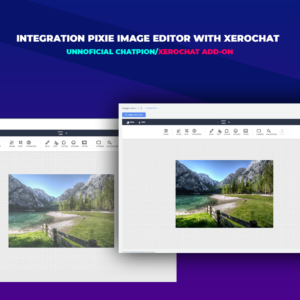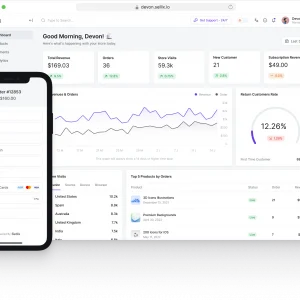Image Editor (Palleon)
$97,00
Palleon is s complete javascript online photo/image editor. It is built on jQuery and FabricJS. It can be easily integrated to any project or can be used as a Chatpion Addoon.
IMAGE ADJUSTMENTS
You can crop, rotate or resize images in a few clicks. Easy to use image filters allows you to to create beautiful effects for your photos.
PHOTO FRAMES
Palleon comes with ready to use photo frames that you can add to your images easil..
ADD TEXT
Add texts to the canvas and customize them using rich set of text settings (Google fonts are supported).
ADD IMAGE
You can add as many image as you want to the canvas.
ADD SHAPE
You can use the shapes on any part of your designs. Shapes are fully customizable. Use your imagination.
ELEMENT LIBRARY
Palleon comes with tons of ready-to-use SVG files; Elements, frames and icons. Svg files are carefully selected and can be used on any kind of design.
ADD ICON
Palleon comes with hundreds of ready to use modern icons which are suitable to use for any purpose.
ADD QR Code
Generate SVG QR Codes with a few clicks. You can use QR Codes to share your website, email address, photo, product, location and much more.
CANVAS RULER
You can align objects and fix spacing issues using drag&drop guides.
FREE DRAWING
You can paint anything you wish using free drawing brushes. The limit is your imagination.
LAYERS
You can lock/unlock, show/hide, clone or delete any layer with ease from the panel. You can also drag&drop layers to change their orders.
LIGHT & DARK THEMES
Palleon comes with 2 themes. Users can switch between these light and dark themes. If you are familiar with CSS, you can create your own themes easily.
MEDIA & TEMPLATE LIBRARIES
Built-in Template and Media libraries. Template library comes with 42 ready-to-use templates.
PEXELS AND PIXABAY INTEGRATIONS
With Pexels and Pixabay integration, you can browse millions of high-quality royalty free stock images from the image editor.
USER FAVORITES
Add to favorites for Elements, Frames and Templates are fully functional. There is no need to connect to a database because the data is stored in the browser (localStorage).
HISTORY
You can undo or redo your actions. History feature allows you to browse all stored actions and restore any one as you want.
IMAGE COMPRESS
You can shrink JPEG images to the minimum possible size while keeping the required level of quality.
HIGHLY FLEXIBLE
Palleon can be easily integrated to any project or can be used as a stand-alone application.
LIGHTWEIGHT & FAST
Palleon is built on JQuery and FabricJS. It is fast and lightweight.
CLEAN CODE
Developer friendly, clean code. We strictly follow latest Javascript coding standards to keep Palleon secure, stable and fast.
SEAMLESS INTEGRATION WITH THE BEST API’S.
Antimena integrates Palleon to Stability.ai, DALL-E (by OpenAI) and Clipdrop (by stability.ai) API’s. Generate high-quality images from text descriptions. Create variations of the image, change/remove objects or fix details on the image. Just enter a prompt or tune a few settings and relax. Artificial intelligence do the rest for you!
STABILITY.AI
Stable Diffusion is a powerful tool that can be used to create stunning images. It become one of the most popular image generation models due to its ability to generate realistic and detailed images.
OPENAI
DALL-E is an AI system that can create realistic images and art from a description in natural language. DALL-E was developed by AI vendor OpenAI.
Antimena AI Image Generator comes with handy AI tools which allow you to generate, download and edit AI images right from Palleon interface.
TEXT TO IMAGE
Generate high-quality images from text descriptions. Create variations of the image, change/remove objects or fix details on the image. Just enter a prompt or tune a few settings and relax. Artificial intelligence do the rest for you!
SKETCH TO IMAGE (CLIPDROP)
Generate an image corresponding to the sketch and the prompt describing what you expect.
REMOVE BACKGROUND (CLIPDROP)
With the ClipDrop background removal API, you can quickly remove the background of any image with incredible accuracy without having to do a bunch of extra work.
REPLACE BACKGROUND
Send an image with a prompt to teleport your items anywhere with high fidelity using ClipDrop background replacement API.
CLEANUP
You can simply remove unwanted objects from your image with this tool. Based on artificial intelligence, this API enables you to do inpainting and remove flaws from photographs, such as strangers in the background or blemishes on portraits.
REMOVE TEXT
This tool lets you effortlessly remove text from images. Say goodbye to the tedious task of manually editing images, and enjoy the ease of seamless and accurate text removal with just a few clicks.
REIMAGINE
The reimagine API endpoint allows you create variation of your image, similar but different, within a single click.
UPSCALER
You can use this tool to transform your low resolution image into an ultra sharp high resolution image. Leaning on advanced computer vision algorithms you can upscale your image up to 4096×4096px.